I’m afraid this isn’t a graphics tablet review since as I’m writing this we don’t own either the Wacom Cintiq or a Huion GT-185HD graphic tablet (review will follow when the Huion GT-185HD arrives).
This is detailing the research process of why we are buying a new graphics tablet with screen display and why we went with the Huion GT-185HD IPS Tablet Monitor and not a Wacom Cintiq (Wacom are considered the leading brand in graphics tablets).
I just bought a new Huion GT-185HD IPS Tablet Monitor (an on screen graphics tablet) directly from the manufacturer in China (we live in the UK). As I type this it’s February the 7th 2016 (a Sunday) and the Chinese New Year is from 4th Feb to 14th Feb, so will be interesting to see how long delivery takes.
The Huion GT-185HD looks really nice and I don’t even use a graphics tablets :-)
Why Buy an on Screen Graphics Tablet Monitor
My wife (Marie) and I have recently changed career paths (for years I’ve worked as an SEO consultant, our new career is creating children’s picture books. Specifically I write and Marie writes and illustrates. We have multiple finished children’s picture book manuscripts which now require illustrations (Marie’s job).
We’ve had several graphic tablet in the home for over 8 years, but they weren’t for anything serious: current tablet is a Wacom Bamboo (cheap entry model) which Marie has used to create the character development illustration below. The Wacom Bamboo tablet is OK, but it’s not an on screen version and we believe this slows down Marie’s work rate.

That Greedy Goat Just Cannot Stay! Character Development Daughter 01 Color Illustration -by Marie Law-
Since this is a serious career it’s time to upgrade to a serious graphics tablet with screen display.
We have no issue paying a few thousand dollars for an awesome tablet Marie will use for 4+ hours a day until it breaks or we upgrade, but it does have to be value for money. After about a weeks research it’s pretty clear the high end Wacom tablets are awesome, but over priced due to a lack of competition!
Are Wacom tablets value for money? I’m not sure they are.
On Screen Graphics Tablet Research
I first looked at the Wacom Cintiq 27QHD Touch model (Wacom sells it for $2,800), this looks absolutely awesome. Though the Wacom Cintiq 27QHD Touch reviews I’ve read strongly suggest the touch screen features (zooming etc.. with your fingers like on an iPad) are more trouble than they are worth.
There’s plenty of YouTube Wacom Cintiq 27QHD touch reviews that show the features and the issues with the touch screen (see YouTube example below). With some graphics programs the touch screen features don’t work, so if you plan to buy the Wacom Cintiq 27QHD touch tablet check for compatibility with your favorite digital graphic design software.
https://www.youtube.com/watch?v=lLB9MX3EwBE
We decided there’s no point paying the extra cash for touch screen features if it just isn’t there yet. That led me to the standard Wacom Cintiq 27QHD model (Wacom sells it for $2,300) which has everything in the touch screen version other than the touch screen features.
I was ready to buy, BUT I had to take into account how Marie actually uses a graphics tablet. Most of the time she doesn’t use a table to draw on, she relaxes in a comfy chair or even sat up in bed surrounded by soft pillows :-) Which means the new graphics tablet has to be portable like a laptop or iPad.
The standard Wacom Cintiq 27QHD model weighs in at 9kg (19.8lbs) without the stand and 25.1kg (55.1lbs) with the stand (that’s a HEAVY stand!). 9kgs is way to heavy for resting on your lap in a comfy chair, so either Marie has to always work on a table or we move on.
No way I’ll persuade Marie from her comfy chair, so we move on.
Next I looked at the smaller Wacom Cintiq models to see how heavy they are:
Wacom Cintiq 24HD touch ($2,500) and non-touch ($?) models weigh in at 13.7kg (30.2 lb) without the stand and 28.6kg (63.8 lbs) with the stand.
Way too heavy, interesting the smaller (older) screen model is heavier.
Wacom Cintiq 22HD touch ($2,000) and non-touch ($1,800) models weigh in at 6.7kg (14.8 lbs) without the stand and 8.5kg (18.8 lbs) with the stand.
Getting closer, but still on the heavy side.
Note: at this point I was testing the weights using weight training weights, picture us both sitting with piles of weights on our laps to mimic these tablets :-)
Wacom Cintiq Companion 2nd Generation ($various depending on specs) weighs in at 1.7kg (3.75 lbs).
That’s a good weight, the Cintiq Companion is basically a Windows 8 laptop with a 13″ tablet as the screen.
Wacom Cintiq 13HD touch ($1,000) and non-touch ($800) models weigh in at 1.2kg (2.6 lbs).
That’s a really good weight, just over the weight of a bag of sugar.
Based on weight I looked at the Wacom Cintiq Companion 2nd Generation and the Wacom Cintiq 13HD in detail.
Wacom Cintiq Companion 2nd Generation
The Wacom Cintiq Companion 2nd Generation sounds great in theory, everything in one device, no need for a PC, but this was quickly discounted as a serious option. There’s a fair number of bad reviews (averages under 3 stars on Amazon.com for example), basically you have an entry level laptop with a good Wacom tablet trying to run high end digital graphic design software like Adobe Photoshop, Adobe Illustrator, Autodesk, Mudbox, OpenCanvas, GIMP etc…
Your PC/laptop or Mac specifications are very important when running memory intensive graphics software, if you’ve bought a cheap entry level laptop and use it for everything, you may find your tablet drawing lags. It’s not the tablet per se, it’s your system is under powered.
Wacom Cintiq 13HD
So from Wacom we are limited to the Wacom Cintiq 13HD non-touch. This tablet has good reviews of Amazon (above 4 stars), but if you dig deep you start finding issues with the size of the screen. Trying to fit a program like GIMP with it’s menus for brushes etc… on a 13″ workspace while leaving enough space to actually draw sounds problematic! I think to use this tablet you would have to have all the menus on your main PC/laptops monitor: so when changing brushes etc…use your main monitor (could slow your work flow).
We were also very concerned at the Wacom specific 3 in 1 cable: the cable combines power and monitor into one cable. Great in theory, but users are reporting the cable is stiff and we are concerned if it breaks we’ll be looking at a hefty bill for a replacement. The Huion models use standard cables, so if one breaks it’s easy to replace at your local computer store.
Looks like the Cintiq 13HD is the right sort of weight, but a little on the small side for a professional user. If Wacom were the only brand of graphics tablets I’d buy the Cintiq 13HD for around $800 and hope it works for Marie, but there are other brands and they are much cheaper.
For Marie Wacom lacks a graphics tablet monitor that’s both light and with a wideish screen: basically Wacom lacks an 18″ model.
Wacom Cintiq Alternative
Was time to check out Wacom Cintiq alternatives and after a lot of research Huion tablets looked very, very, very interesting.
There are three serious Huion contenders.
Huion GT-220 Tablet Monitor : 22″ screen 3.7kg (8 lb) $800
Huion GT-190s Tablet Monitor : 19″ screen 4.3kg (9.5 lb) $450
Huion GT-185HD Tablet Monitor : 18.5″ screen 3.1kg (7 lb) $800
Before getting deep into the research process I assumed the best Huion tablet monitor would be the larger 22″ screen version, but it soon became clear it isn’t. The newest and by far best model is the 18.5″ Huion GT-185HD IPS Tablet Monitor (released 2015), it’s also the lightest at 3.1kg, so the model I researched in great detail.
As I read various reviews I was particularly impressed how Huion changed the layout of the ports from the GT-220 ports at the bottom of the monitor (users reported problems when the cables when the tablet was lay flat) to the GT-185HD ports on the side of the tablet.
They also added 8 shortcut keys on the left and the right of the GT-185HD: 16 keys, but the 8 left and 8 right keys do the same thing for left/right handed users. Looks like they listen to their user base, so that’s good.
I’m not going to review the Huion GT-185HD now, will wait until it arrives and Marie has used it a couple of weeks. Considering Marie is used to using much cheaper tablets like the Wacom Bamboo CTH-470 with a pen pressure sensitive of 1,024 levels and like the Wacom Cintiq models the Huion GT-185HD boasts a 2,048 pressure sensitivity, I think she will be happy with the results.
Until we get to the Huion GT-185HD review, here’s a good speed drawing test on YouTube:
// https://www.youtube.com/watch?v=VvuBD2bBdP8 // No longer available
David














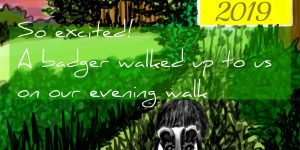



Will Marie’s old Wacom Bamboo tablet be looking for a new home. I’ve been hoping to find one really reasonably when someone upgraded.
Any thoughts about that and about how much you would like for it. I’m wondering if shipping it to the United State would be worth it or if I’m better off looking for one on the same continent that I’m on?
Thank you for your time, and thank you for sharing this information. I appreciate it very much.
Sincerely Pam Phillips
Question?
The old Wacom tablet will be kept as a backup, just in case.
Just had a quick look on eBay (US version) and you can buy a second hand Wacom Bamboo CTH-470 for under $50. There’s a couple on now with bids around $30, so would make more sense for you to buy local.
I would do some research on the best model for you, Marie has struggled at times with the non-screen Wacom tablet. She says there’s a disconnect between the drawing and the screen, it’s nothing like drawing directly on paper and takes getting used to.
It’s why she’s upgraded, although you can produce decent illustrations it’s far more effort than on paper and it slows the workflow considerably compared to paper.
The new Huion tablet is passed customs in the UK (cost £28 in VAT/duties to import it from Hong Kong to the UK), couple more days and Marie gets her shiny new graphics tablet :-)
David
Wacom Bamboo CTH-470
Can the Huion GT 185HD be used similarly as the Wacom Cintiq companion without cables? Some of the pictures displayed for the Huion GT 185 are displayed similarly with the Wacom Cintiq, and I am looking for a portable graphics tablet.
I am about to buy this Huion but I’m still skeptic with it not being as popular as the wacom. Would love it if you could hurry with the review. Sorry for the rush.