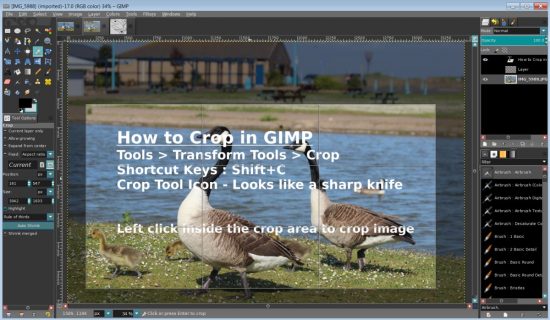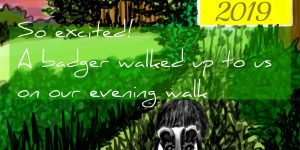If you are used to using Photoshop and similar image editing programs you’ll be confused when trying to do some simple things like crop in GIMP for the first time.
In Photoshop etc… finding/using crop is easy. It’s under “Image > Crop”, in GIMP it’s under “Tools Transform Tools > Crop” or via the shortcut “Shift+C” or the Crop icon which looks like a sharp knife (looks nothing like the Photoshop Crop Icon).
When you get used to GIMP’s crop tool it’s much better than similar programs, rather than fiddling with thin lines to resize the box you will crop, you have large rectangles for dragging the edges.
The end result.
The GIMP video tutorial also shows the Zealous Crop Tool under “Image > Zealous Crop”. Zealous Crop cuts everything outside a “drawn” area.
David Law