Practicing using my new graphics tablet, I’ve only had it a day and I’m still getting the hang of it. I’m doing quick sketches of anything I can think of and today’s sketch is a chicken :)
No reason I drew a cartoon chicken it was the first thing that came into my head, but he is definitely running away from something or is he running to something. Maybe my little chicken has some urgent news or he’s just having a stressful day at work.
If learning to use a new graphics tablet isn’t hard enough at the same time I’m learning to use GIMP. Taking the fact I’m learning to use both new hardware and software I don’t think I’m doing to badly :)
Happy Marie x








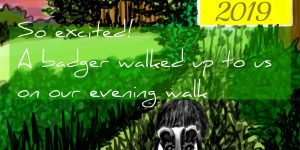



Hi, there!
You’re using your new Huion tablet, right? How’s the size and ease of use been working out for you? I’ve been considering getting a Huion instead of an (honestly overpriced) Cintiq myself, and your husband’s review in consideration of the weight/comfort factor made me more seriously consider it. :)
By the by, does GIMP actually have pressure sensitivity for you? It never has for me, but every other art program I’ve tried does.
If you’re open to trying a new drawing-specific program, I’d recommend either Krita (which is free but really great to draw on and has lots of fun, useful brushes!) or SAI (which is about ¥6500, but is simpler for some people to draw with than Krita or GIMP). Both Krita and SAI have good pressure sensitivity, and may speed up your workflow and/or improve the quality of your drawings. However, GIMP is the best of the three at editing and color balancing, so it’s definitely still a viable tool in your arsenal.
Hope that helps! If you do try one of the programs I recommend, I’d love to hear back on how well they work for you. :)
Tablet Questions and Program Suggestion